
Servos can be used for point motor (or turnout) control, or for controlling semaphore signals. On my layout all of the points are operated by Servos.
These servo controllers require no programming, the servo angle or distance of travel is simply set with trimpots using a screwdriver and the direction can be reversed with a switch.
Servo 7 (2 Servos, 2 or 3 positions, with speed control)
Servos 7 will drive 2 Servos, each is set to 3 position. These are ideal for servos used driving 3 positions semaphore signals, and other animations. Each position is able to be finely adjusted for the correct position using the Trimpots (blue Square). The centre Trimpot is used to adjust the centre position. The speed of the servo travel is also adjusted using Trimpots.
These controllers can also be set for very reduced travel allowing very fine adjustment and slower servo speed for more realistic operation of semaphore signals that often have very small travel to move the signal arm.
Instructions for Servo 7 for 3 positions signals download these instructions.
Instructions for Servo 7 for Boom Gates download these instructions.
General Instructions for Servo 7 download these instructions.
The Price for Servos 7 is $60
Servos 8 (4 Servos, 2 positions)
The Servos 8 will drive 4 Servos, each is set to 2 position, these are ideal for servos used as point motors or other simple animations.
I also have a video showing how simple it is to setup.
For more information download these instructions.
The Price for Servos 8 is only $60 (this is $15 per servo)
Servos 8g Gates (4 Servos, 2 positions)
The Servos 8G will drive 4 Servos, each is set to 2 position, these are controlled with a single input, especially designed for crossing gates.
I also have a video showing how simple it is to setup.
For more information download these instructions.
The Price for the Servos 8G is $60
Servos 9 (3 Servos, 2 positions, with speed control)
The Servos 9 will drive 3 Servos, each is set to 2 position. These are ideal for servos used driving semaphore signals, other animations. Each position is able to be finely adjusted for the correct position. These controllers also drive the servo slower for more realistic operation.
For more information download these instructions.
The Price for the Servos 9 is $60
Accessories

Servo Extension Leads
For those times when your servo is further away from the controller, or to use for setup so the controller is not under your layout.
M/F 15cm $1 ea
M/F 30cm $1 ea
M/F 50cm $2.50 ea
M/F 100cm $4 ea
Servo mount – Narrow

Narrow servo mount $4 ea

Servo & narrow mount $8 ea

Servo SG90 (plastic Gears) $5 ea
Servo mount – Wide
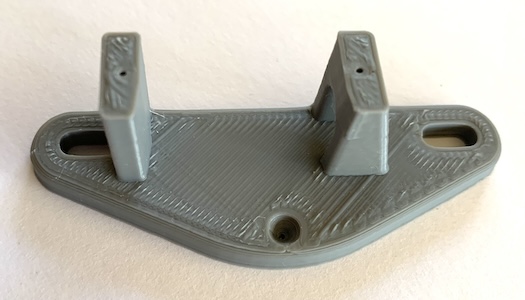
Wide servo mount $4 ea

Servo & wide mount $8 ea

Servo MG90S (metal Gears) $7 ea
Servo mount – Narrow (for Micro Switches)

Servo Narrow Mount $6ea
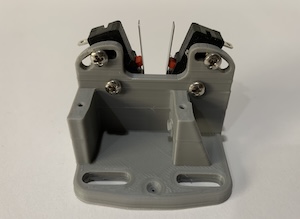
Mount with Microswitches $8.50ea

Mount, Microswitches and SG9 servo $12.50
Servo mount – Wide (for micro switches)

Wide servo mount $6ea
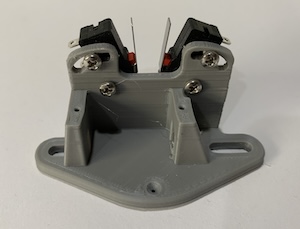
Wide mount with microswitches $8.50ea
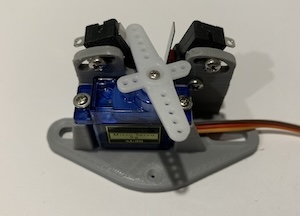
Wide mount, microswitches and SG9 servo $12.50
Servo mount – Vertical (for micro switches)

Vertical servo mount $6ea

Vertical mount with microswitches $8.50ea
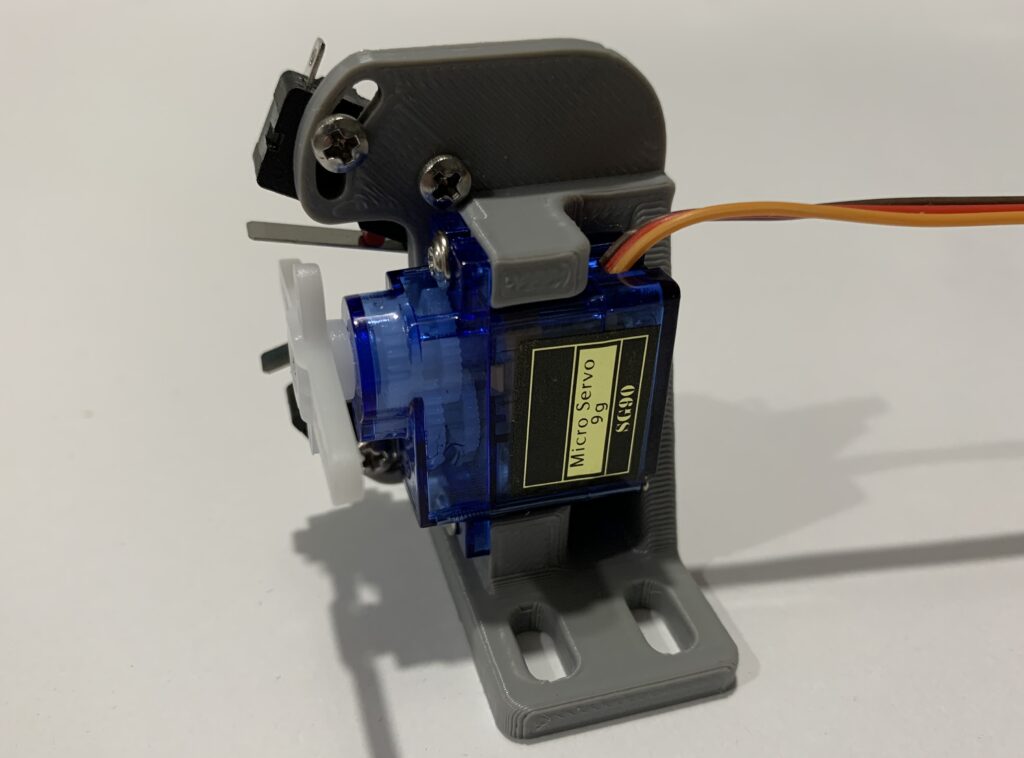
Vertical, mount, microswitches and SG9 servo $12.50
Gate – Servo mount and Servo connector.

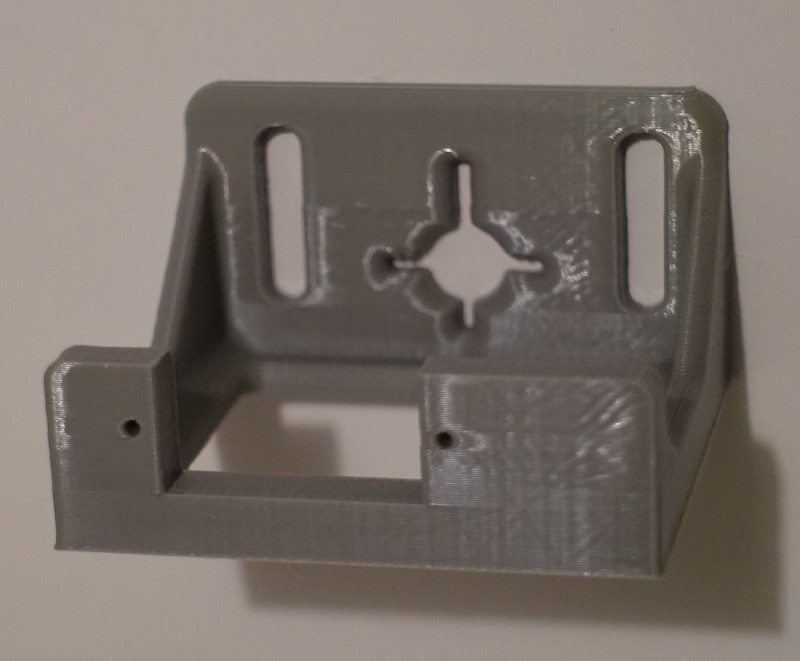
Servo is attached to the Mounting assembly
With the Gate Servo mount and the Servo Connector for vertical wire it is now easier to attached your servo (below the baseboard) to the gate (on your layout). With Adjustment to align the activating wire and also the rotation of the wire to achieve the desired result.
Servo connector for vertical wire
This a a small 3D printed part to connect to the top of your servo arm to attach a vertical wire. This is for those using the Servo 8G to operate crossing gates.
This Connector screws onto the servo horn with the two M2 bolts provided. Brass wire is glued into the hole at the top, this can be drilled out for the size of wire used.
The brass wire in the top is then connected with your gate mechanism.
Cost $1 ea with screws

Power Supplies

DC to DC Buck converter with Voltage display and 3D printed holder $10ea
Input 7 to 35V DC (Positive Top RED input),
Output up to 2 Amps set to 5V for SimplyRail products.
The switch to the right of the display changes the display voltage from input to output.

DC to DC Buck converter with 3D printed mount $6ea
Input 7 to 35V DC (Positive Top RED input),
Output up to 2 Amps set to 5V for SimplyRail products.
